Bài viết này mình sẽ hướng dẫn các bạn upload file, hình ảnh tới Amazon S3 – Dịch vụ lưu trữ file nổi tiếng của Amazon. Để thực hiện các bạn vui lòng tham khảo các bài viết sau:
Cài đặt thư viện boto3 của Amazon Web Services
Để cài đặt thư viện boto3 chúng ta sử dụng công cụ quản lý pip3 của Python 3
pip3 install boto3
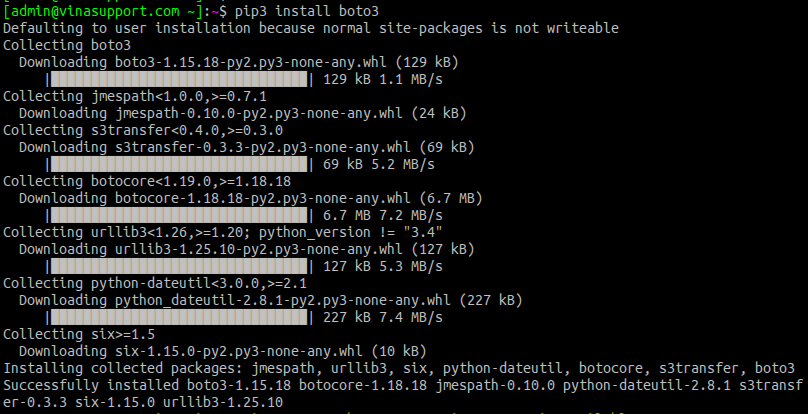
Kiểm tra version sau khi cài đặt bằng lệnh pip3 show boto3
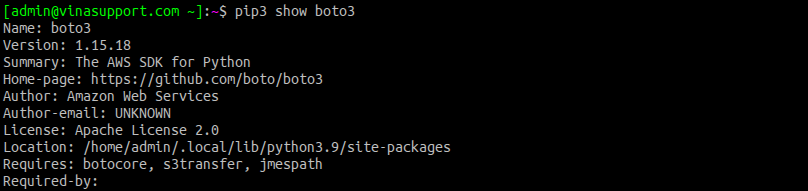
Upload file tới Amazon S3 sử dụng Python 3
Để upload file chúng ta cần các thông tin sau:
- <ENDPOINT_URL>: Đường dẫn API của Amazon S3. VD: https://s3.ap-northeast-1.amazonaws.com. Với ap-northeast-1 là region mà bạn muốn upload tới.
- <ACCESS_KEY>: Access Key
- <SECRET_KEY>: Secret Key
- <BUCKET_NAME>: Tên của bucket
Source python 3 để upload
#!/usr/bin/python3
import os
import boto3
import mimetypes
from datetime import datetime
image_path = '/home/vinasupport/Pictures/vinasupport.jpg'
endpoint_url = '<ENDPOINT_URL>'
access_key = '<ACCESS_KEY>'
secret_key = '<SECRET_KEY>'
region = '<REGION_NAME>'
bucket_name = 'vinasupport.com'
app_url = 'https://s3-ap-northeast-1.amazonaws.com/vinasupport.com'
# Create Session
session = boto3.Session(
region_name=region,
aws_access_key_id=access_key,
aws_secret_access_key=secret_key,
)
# Get bucket resource
s3 = session.resource('s3', endpoint_url=endpoint_url)
bucket = s3.Bucket(bucket_name)
# bucket.put_object(Key='Test/')
image_name = os.path.basename(image_path)
date_now = datetime.now()
upload_path = "uploads/{:%Y/%m/%d}/{}".format(date_now, image_name)
upload_url = "{}/uploads/{:%Y/%m/%d}/{}".format(app_url, date_now, image_name)
content_type = mimetypes.guess_type(image_path)
s3.meta.client.upload_file(image_path, bucket_name, upload_path, ExtraArgs={
'ACL': 'public-read',
'ContentType': content_type[0]
})
# List files and folders
for obj in bucket.objects.filter(Prefix='uploads/'):
print('{0}:{1}'.format(bucket.name, obj.key))
Kết quả:
Bạn đã upload file thành công đến bucket: vinasupport.com
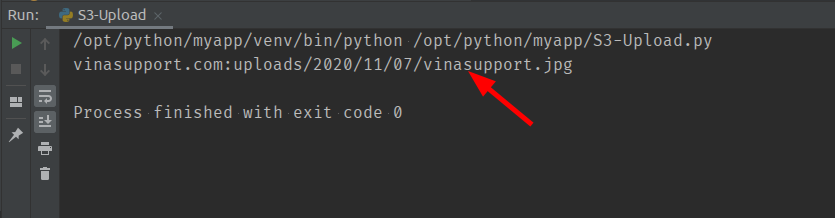
Trên giao diện quản lý
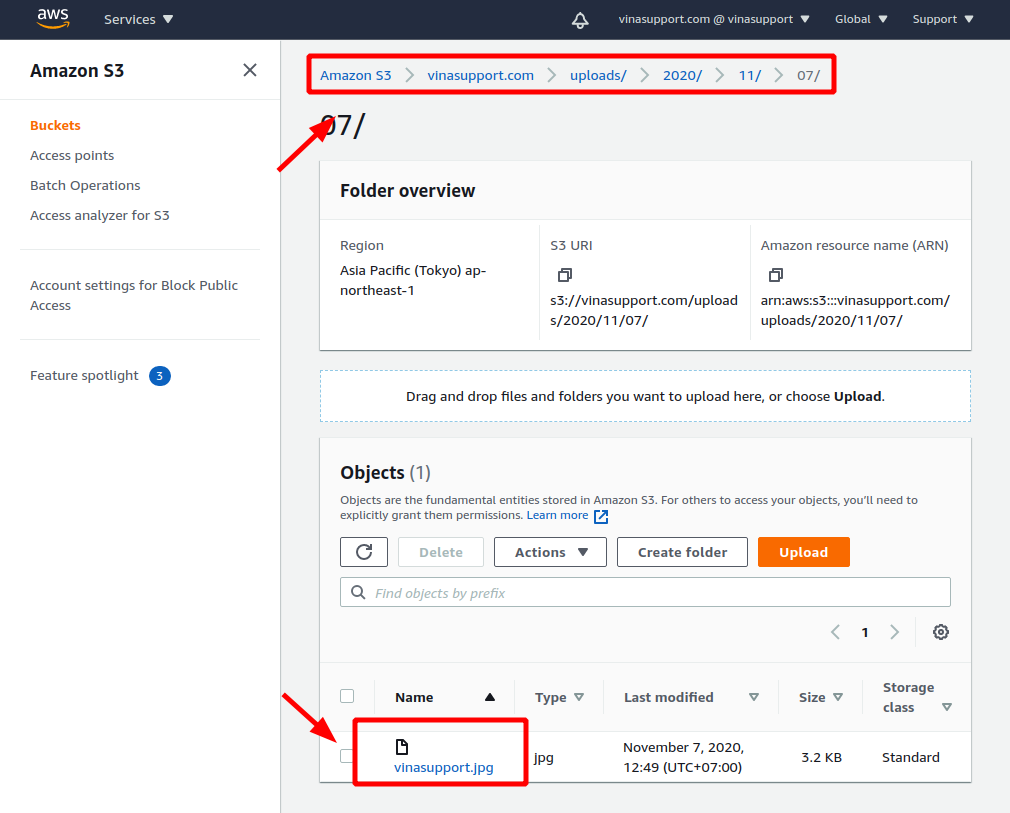
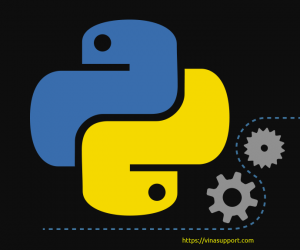
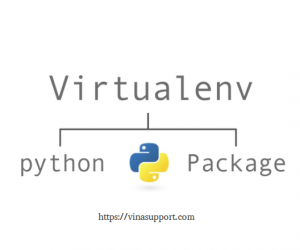
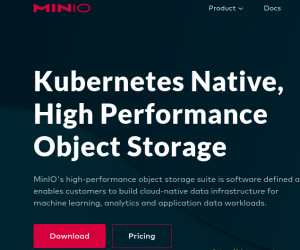
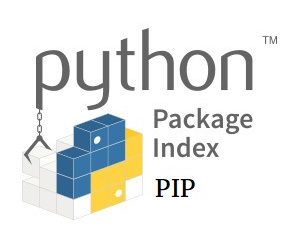
![[Python 3] Chụp ảnh Screenshot màn hình Desktop với OpenCV](https://vinasupport.com/uploads/2019/06/Python-3-Chup-Anh-Screenshot-Man-Hinh-OpenCV-300x250.png)
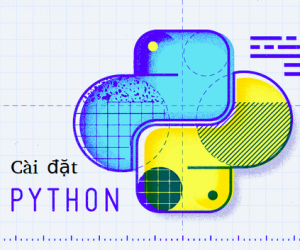
![[Python 3] Đọc và ghi file Excel](https://vinasupport.com/uploads/2019/06/Python-3-Doc-Ghi-File-Excel-300x250.png)
![[Python] Kết nối tới dịch vụ AWS sử dụng thư viện Boto3](https://vinasupport.com/uploads/2020/10/python3-boto3-aws-300x250.png)
