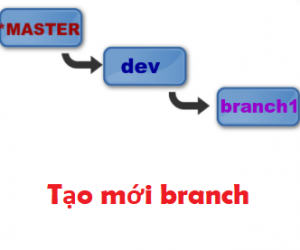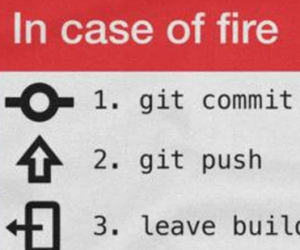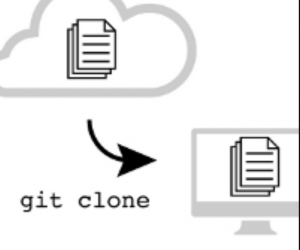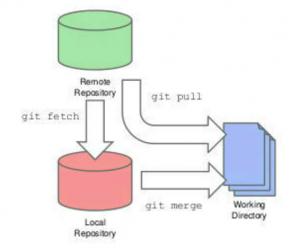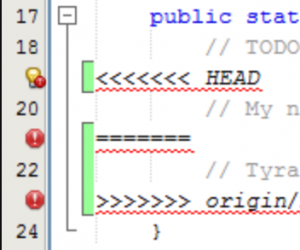Trên SVN (Subversion) có command là svn export để export source code mà không có thư mục .svn để quản lý version. Tương tự trên Git cũng có command giúp bạn export source code mà không có thư .git, không có history, log. Đó là git archive command.
Cú pháp của git archive
git archive [--format=<fmt>] [--list] [--prefix=<prefix>/] [<extra>] [-o <file> | --output=<file>] [--worktree-attributes] [--remote=<repo> [--exec=<git-upload-archive>]] <tree-ish> [<path>...]
Trong đó:
- –format: Định dạng output, vd như là: zip, tar
- –list: Hiển thị toàn bộ định dạng (format)
- –prefix: Thêm tiền tố (prefix) cho file output
- -o, –output: Đường dẫn file output
- –remote: Thay cho việc export từ source local, nó sẽ export từ một đường dẫn remote repository
- <path>: Đường dẫn chứa source code clone, nếu không chỉ ra thì nó sẽ làm việc với thư mục hiện tại
Sử dụng command: git archive –help để xem hướng dẫn
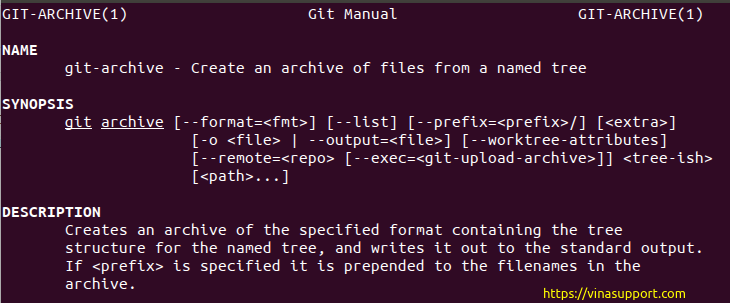
Một số ví dụ sử dụng Git Archive
Export source code mới nhất
git archive --format zip --output /opt/backup/vinasupport.zip master
Export source code mới nhất cho một branch
git archive --format zip --output /opt/backup/vinasupport.zip <branch_name>
Với <branch_name> là tên branch cần export
Export source code cho một commit id
git archive --format zip --output /opt/backup/vinasupport.zip c56477a790c84b4569569f06b5040c584bcf549a
Nguồn: vinasupport.com