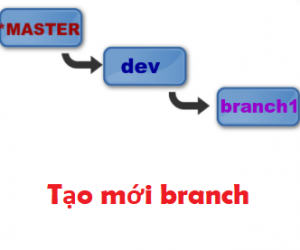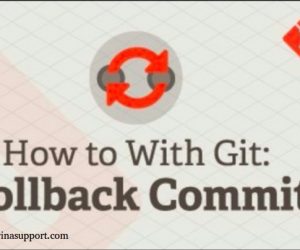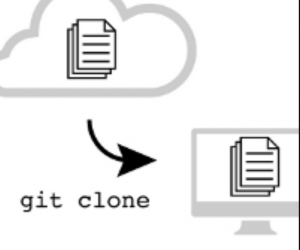Tìm kiếm và hiển thị thông tin GIT Username và Email
1. Sử dụng git config command
git config <option>
– Liệt kê toàn bộ config của git
git config --list
– Hiển thị GIT User
git config user.name
– Hiển thị GIT Email
git config user.email
2. Tìm kiếm trong file ~/.gitconfig của git
Nội dung trong file ~/.gitconfig sẽ giống như bên dưới:
[user]
name = Admin
email = [email protected]
Thay đổi thông tin GIT Username và Email
Chạy command bên dưới để thay đổi Git User và Email
git config --global user.name "Admin" git config --global user.email "[email protected]"
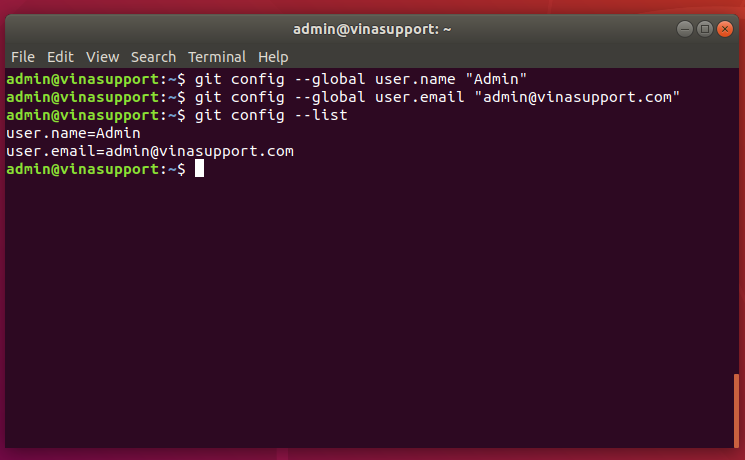
Hoặc chỉnh sửa file ~/.gitconfig trước khi commit
Trường hợp bạn muốn set user cho từng project thì sửa file .git/config trong mỗi project. Nó sẽ overide lại user và email khi commit.
Nguồn: vinasupport.com