Ở bài trước, mình đã hướng dẫn các bạn tạo 1 module là My_Contacts kế thừa từ module có sẵn trên Odoo là Contacts. Bây giờ mình sẽ tạo 1 button trên trang quản lý contacts của module Contacts và link nó đến trang My_Contacts mà mình vừa tạo.
Vị trí thêm button sẽ là giữa nút Create và Import của trang Contacts (Tree View Header)
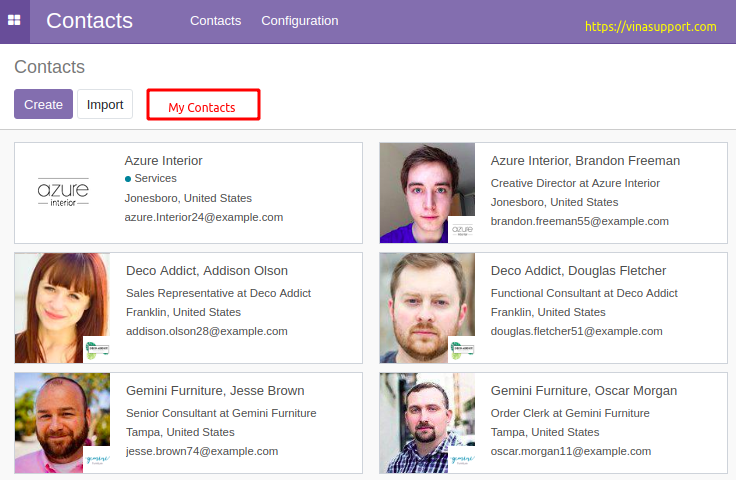
Bước 1: Tạo 1 file xml ở thư mục views/my_contact_view.xml có nội dung như sau:
<odoo>
<data>
<record model="ir.actions.act_window" id="my_contacts_action_window">
<field name="name">My Contacts Window</field>
<field name="res_model">res.partner</field>
<field name="type">ir.actions.act_window</field>
<field name="view_type">form</field>
<field name="view_mode">kanban,tree,form,activity</field>
</record>
</data>
</odoo>
Nó định nghĩa 1 action có id là: my_contacts_action_window
Bước 2: Tạo 1 file static/src/xml/tree_view_button.xml để hiển thị button có tên là “My Contacts”
<?xml version="1.0" encoding="UTF-8"?>
<template id="my_contacts_template" xml:space="preserve">
<t t-extend="KanbanView.buttons">
<t t-jquery="button" t-operation="after">
<button t-if="widget.modelName == 'res.partner'" class="btn btn-primary my-contacts-button" type="button">My Contacts</button>
</t>
</t>
</template>
Bước 3: Tạo 1 file static/src/js/tree_view_button.js để lắng nghe sự kiện click vào button “My Contacts”
odoo.define('my_contacts.menu.tree', function(require) {
"use strict";
var KanbanController = require("web.KanbanController");
var ListController = require("web.ListController");
var includeDict = {
renderButtons: function () {
this._super.apply(this, arguments);
var self = this;
self.$buttons.on('click', '.my-contacts-button', function () {
self._rpc({
route: '/web/action/load',
params: {
action_id: 'my_contacts.my_contacts_action_window',
},
})
.then(function(r) {
console.log(r);
return self.do_action(r);
});
});
}
};
KanbanController.include(includeDict);
ListController.include(includeDict);
});
Bước 4: Tạo 1 file views/tree_view_asset.xml để load file tree_view_button.js mà ta vừa tạo
<?xml version="1.0" encoding="utf-8"?>
<odoo>
<data>
<template id="assets_backend" name="tree view menu" inherit_id="web.assets_backend">
<xpath expr="." position="inside">
<script type="text/javascript" src="my_contacts/static/src/js/tree_view_button.js"></script>
</xpath>
</template>
</data>
</odoo>
Bước 5: Load các file xml này vào file __manifest__.py
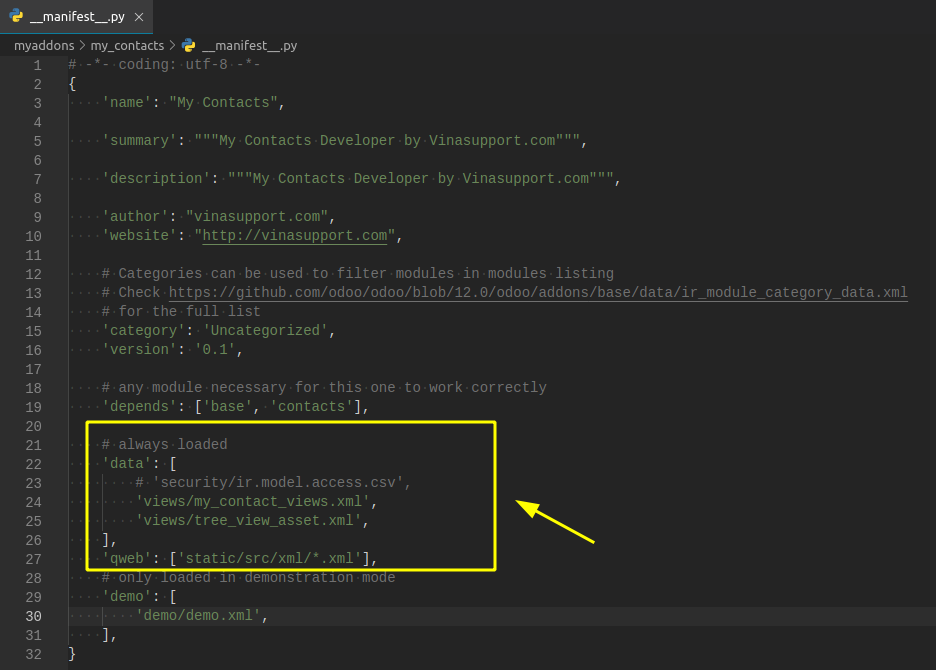
Kết quả:
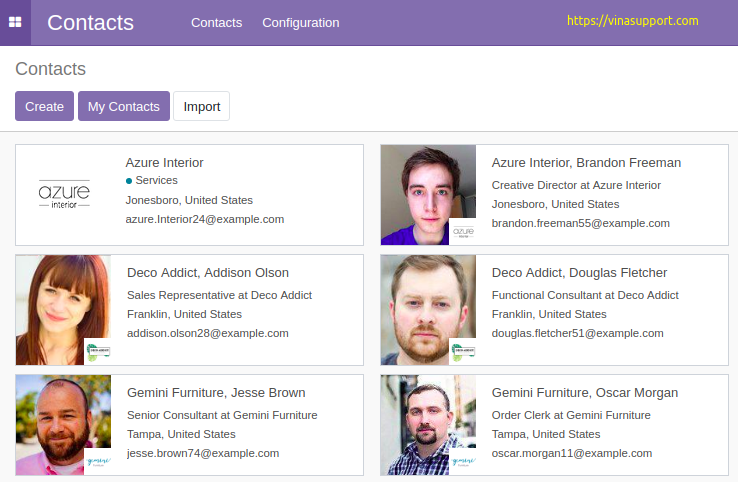
Nguồn: vinasupport.com
![[Odoo] Widget là gì? Hướng dẫn tạo Custom Widget trong Odoo](https://vinasupport.com/uploads/2022/12/Odoo-Widgets-300x250.png)
![[Python 3] Tạo và quản lý Menu trên Odoo](https://vinasupport.com/uploads/2019/07/Odoo-Danh-Sach-Menu-300x250.png)
![[Python nâng cao] Kỹ thuật Monkey Patching trong Python](https://vinasupport.com/uploads/2024/03/Ky-Thuat-Monkey-Patching-Python-300x250.png)
![[Odoo] Thêm / Update / Xóa dữ liệu field One2many, Many2many](https://vinasupport.com/uploads/2023/03/Odoo-One2many-Many2one-300x250.png)
![[Odoo] Cấu hình Outgoing Mail Servers sử dụng tài khoản Gmail](https://vinasupport.com/uploads/2019/10/Odoo-Cau-Hinh-Gui-Mail-Su-Dung-Gmail-300x250.png)

![[Odoo] Tạo và quản lý dữ liệu master và demo trong Odoo Module](https://vinasupport.com/uploads/2019/10/Duong-Dan-File-Department-Data-300x250.png)
![[Odoo] Hướng dẫn tạo Odoo Addon Module](https://vinasupport.com/uploads/2019/07/Odoo-Tao-1-Addon-Module-300x250.png)