Mặc định Odoo không ghi các thông tin về truy cập, lỗi, … vào file log. Để kích hoạt, config log và chỉ định đường dẫn file log chúng ta thêm các tham số sau vào file odoo.conf.
#HHHHHHHHHHHHHHHHH # Logs Settings #HHHHHHHHHHHHHHHHH # #----------------------------------------------------------------------------- # The log filename. If not set, use stdout. #----------------------------------------------------------------------------- logfile = /var/log/odoo/vinasupport-server.log #----------------------------------------------------------------------------- # True/False. If True, create a daily log file and keep 30 files. #----------------------------------------------------------------------------- logrotate = True #----------------------------------------------------------------------------- # Ture/False. If True, also write log to 'ir_logging' table in database #----------------------------------------------------------------------------- log-db = False #----------------------------------------------------------------------------- # True/False logs to the system's event logger: syslog #----------------------------------------------------------------------------- syslog = False #----------------------------------------------------------------------------- # Log level - One of the following: # info, debug_rpc, warn, test, critical, debug_sql, error, debug, # debug_rpc_answer #----------------------------------------------------------------------------- log-level = warn #----------------------------------------------------------------------------- # log_handler - can be a list of 'module:log_level' pairs. # The default value is ':INFO' -- it means the default logging level # is 'INFO' for all modules. #----------------------------------------------------------------------------- # log_handler =
Giải thích các tham số
- logfile: Đường dẫn file log trên server
- logrotate: tạo log theo ngày, và chỉ giữ lại 30 file gần nhất. Các file cũ hơn sẽ bị xóa
- log-db: Lưu các thông tin liên quan của database
- syslog: Lưu thông tin log tới event logger của hệ thống
- log-level: mặc định là warning, ngoài ra còn có các level khác ở bên dưới:
Các level của log
# # LOG LEVEL / log_handler: module:log_level # ---------------------------------------------------------------------------- # info / [':INFO'] # critical / ['openerp:CRITICAL', 'werkzeug:CRITICAL'] # error / ['openerp:ERROR', 'werkzeug:ERROR'] # warn / ['openerp:WARNING', 'werkzeug:WARNING'] # debug / ['openerp:DEBUG'] # debug_sql / ['openerp.sql_db:DEBUG'] # debug_rpc / ['openerp:DEBUG','openerp.http.rpc.request:DEBUG'] # debug_rpc_answer / ['openerp:DEBUG','openerp.http.rpc.request:DEBUG', # 'openerp.http.rpc.response:DEBUG'] # # End of Logging Info # ----------------------------------------------------------------------------
Kết quả
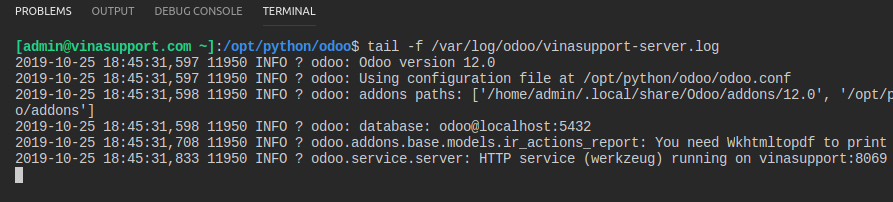
Nguồn: vinasupport.com
![[Odoo] Hướng dẫn tạo Odoo Addon Module](https://vinasupport.com/uploads/2019/07/Odoo-Tao-1-Addon-Module-300x250.png)

![[Odoo] Cấu hình Outgoing Mail Servers sử dụng tài khoản Gmail](https://vinasupport.com/uploads/2019/10/Odoo-Cau-Hinh-Gui-Mail-Su-Dung-Gmail-300x250.png)
![[Python 3] Thêm button vào Tree View Header trên Odoo](https://vinasupport.com/uploads/2019/08/Them-button-Tren-Contacts-Odoo-e1566031967891-300x250.png)
![[Odoo] Widget là gì? Hướng dẫn tạo Custom Widget trong Odoo](https://vinasupport.com/uploads/2022/12/Odoo-Widgets-300x250.png)

![[Odoo] Hướng dẫn debug SQL Query trên Odoo](https://vinasupport.com/uploads/2019/12/Odoo-Debug-SQL-Query-300x250.png)
![[Odoo] Thêm / Update / Xóa dữ liệu field One2many, Many2many](https://vinasupport.com/uploads/2023/03/Odoo-One2many-Many2one-300x250.png)