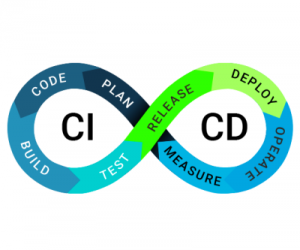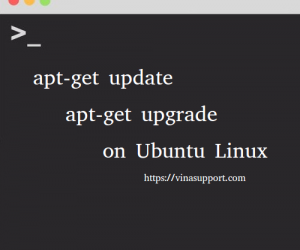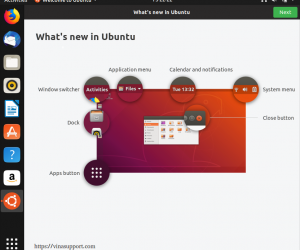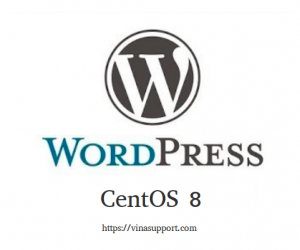Nếu bạn nhỡ tay chạy lệnh xóa file trên Linux/Unix thì đừng quá lo lắng. Bạn vẫn có thể khôi phục được nếu như ổ đĩa khu vực chứa file chưa bị ghi đè. Các cách sau đây sẽ giúp bạn khôi phục lại file một cách dễ dàng.
Cách 1: Khôi phục file bị xóa sử dụng phần mềm Foremost
Giới thiệu Foremost
Foremost là phần mềm tìm kiếm và khôi phục file bị xóa dựa vào phần header, footer và data structure của file.
Cài đặt Foremost
Foremost có sẵn trong Linux Mint, Debian và Ubuntu và bạn có thể cài đặt dễ dàng bằng command sau:
[[email protected]]$ sudo apt-get install foremost
Với các bản phần phối CentOS/RHEL
[[email protected]]$ cd /tmp [[email protected]]$ wget https://forensics.cert.org/centos/cert/7/x86_64//foremost-1.5.7-13.1.el7.x86_64.rpm [[email protected]]$ sudo rpm -ivh foremost-1.5.7-13.1.el7.x86_64.rpm
Với các bản phần phối Linux/ Unix khác thì tìm kiếm ở đây: https://pkgs.org/download/foremost
Sử dụng Foremost
Đầu tiên mình thực xóa 1 file bất kỳ
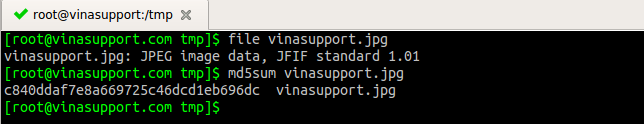
Sau đó dùng Foremost khôi phục file xóa bằng command sau:
[[email protected]]$ mkdir /tmp/restored [[email protected]]$ foremost -i /dev/sda2 -t jpg -o /tmp/restored
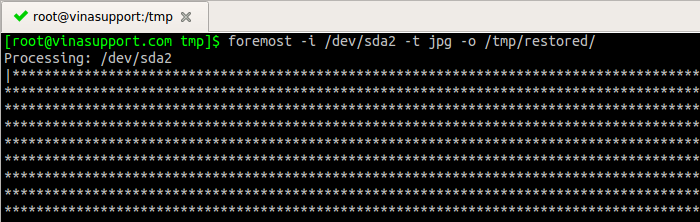
Cuối cùng kiểm tra file đã khôi phục
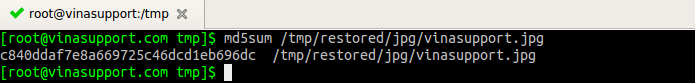
Cách 2: Sử dụng debugfs
Thử tự khôi phục file bị xóa với debugfs như sau:
Bước 1: Sử dụng debugfs để kiểm tra filesystems log
[[email protected]]$ debugfs -w /dev/mapper/centos-root
Bước 2: Ở debugfs console chạy command sau:
debugfs: lsdel Inode Owner Mode Size Blocks Time deleted 23601299 0 120777 3 1/ 1 Tue Mar 13 16:17:30 2012 7536655 0 120777 3 1/ 1 Tue May 1 06:21:22 2012 2 deleted inodes found.
Bước 3: Get thông tin file đã xóa
debugfs: logdump -i <7536655> ... ... .... output truncated Fast_link_dest: bin Blocks: (0+1): 7235938 FS block 7536642 logged at sequence 38402086, journal block 26711 (inode block for inode 7536655): Inode: 7536655 Type: symlink Mode: 0777 Flags: 0x0 Generation: 3532221116 User: 0 Group: 0 Size: 3 File ACL: 0 Directory ACL: 0 Links: 0 Blockcount: 0 Fragment: Address: 0 Number: 0 Size: 0 ctime: 0x4f9fc732 -- Tue May 1 06:21:22 2012 atime: 0x4f9fc730 -- Tue May 1 06:21:20 2012 mtime: 0x4f9fc72f -- Tue May 1 06:21:19 2012 dtime: 0x4f9fc732 -- Tue May 1 06:21:22 2012 Fast_link_dest: bin Blocks: (0+1): 7235938 No magic number at block 28053: end of journal.
Bước 4: Khôi phục file đã xóa bằng command sau:
[[email protected]]$ dd if=/dev/mapper/wks01-root of=recovered.file.001 bs=4096 count=1 skip=7235938 # file recovered.file.001 file: ASCII text, with very long lines
File khôi phục là: recovered.file.001
Sau khi xóa file, hãy thực hiện khôi phục lại càng sớm càng tốt, sẽ tăng khả năng lấy lại dữ liệu đã mất.