Khi bạn tạo mới 1 Custom Post Type trong WordPress, bạn sẽ có cấu trúc đường dẫn Permalink giống như là:
https://site-url/{post-type-slug}/{post-title}
VD: Với Custom Post Type là Book chúng ta có cấu trúc đường dẫn là:
https://site-url/book/book-title
Nếu bạn muốn chuyển về kiểu đường dẫn giống các Post thông thường trên WordPress là:
https://site-url/book-title
thì chúng ta cần can thiệu vào 2 hook sau.
Dưới dây là đoạn code xử lý xóa bỏ {post-type-slug}
1. Xóa bỏ slug trên Permalink
<?php
/**
* Remove the slug from published post permalinks. Only affect our custom post type, though.
*/
function vinasupport_remove_custom_post_type_slug( $post_link, $post ) {
if ( 'book' === $post->post_type && 'publish' === $post->post_status ) {
$post_link = str_replace( '/' . $post->post_type . '/', '/', $post_link );
}
return $post_link;
}
add_filter( 'post_type_link', 'vinasupport_remove_custom_post_type_slug', 10, 2 );
2. Cập nhật xử lý Post Type của WordPress
Nếu giờ người dùng truy cập vào Permalink sau khi bị rút gọn thì sẽ bị lỗi 404. Chúng ta cần xử lý để WordPress hiểu và nhận Permalink mới cho Custom Post Type
<?php
/**
* Have WordPress match postname to any of our public post types (post, page, race).
* All of our public post types can have /post-name/ as the slug, so they need to be unique across all posts.
* By default, WordPress only accounts for posts and pages where the slug is /post-name/.
*
* @param $query The current query.
*/
function vinasupport_add_post_names_to_main_query( $query ) {
// Bail if this is not the main query.
if ( ! $query->is_main_query() ) {
return;
}
// Bail if this query doesn't match our very specific rewrite rule.
if ( ! isset( $query->query['page'] ) || 2 !== count( $query->query ) ) {
return;
}
// Bail if we're not querying based on the post name.
if ( empty( $query->query['name'] ) ) {
return;
}
// Add CPT to the list of post types WP will include when it queries based on the post name.
$query->set( 'post_type', array( 'post', 'page', 'book' ) );
}
add_action( 'pre_get_posts', 'vinasupport_add_post_names_to_main_query' );
Sau đó truy cập vào trang quản trị của WordPress => [ Settings ] => [ Permalinks ] để update lại cấu trúc link
Nguồn: vinasupport.com

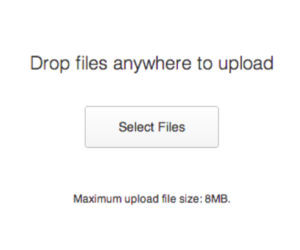

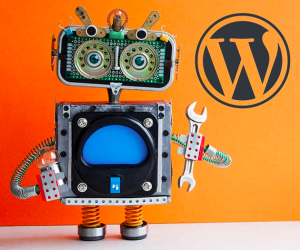
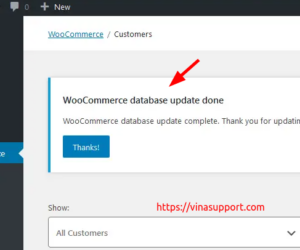
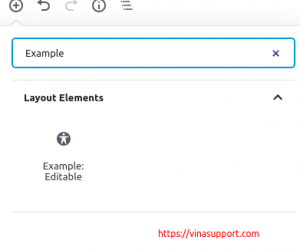
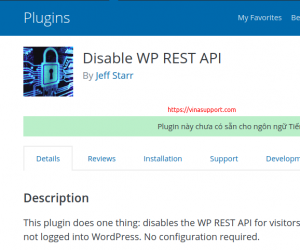

Và khi post type post cũng có slug y hệt vậy thì bl/toang